How to Configure Effective Fallback Responses for Chatbots to Ensure Smooth Interactions?
1What Is a Fallback?
A fallback is the predefined reply that the chatbot gives when it encounters a situation or query it cannot comprehend or adequately address. It is crucial to set a fallback to prevent the chatbot from leaving the user without any response. By setting a fallback, the chatbot can provide a helpful and informative response that you designed, even if it cannot fully understand or address the specific query. This ensures that users are engaged and satisfied, as they receive a meaningful response regardless of the chatbot's limitations.
2How to Set a Fallback?
To properly set a fallback is quite simple. Open the edit function of one of your bots, switch to the Prompt tab, and add the fallback sentence to the Prompt section. You can set fallbacks according to business needs to provide alternative suggestions, guide users to access relevant resources, or proactively escalate queries to human agents.
Here is a simple fallback example; please edit and test it accordingly if you want to copy the example for your bot.
"If information is unavailable in the knowledge base or the question is irrelevant, [Define what you want the bot to do here]."
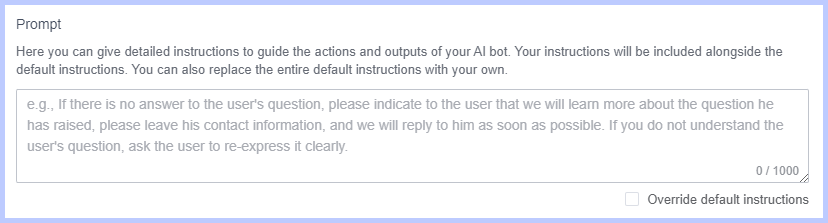
3How to Test the Effect of the Fallback?
To test the fallback, you just ask the bot anything that is not mentioned or related to your knowledge base, and the bot should refer to the action you required in the fallback prompt and respond accordingly.
Combined with the conversation history function, you can tailor the prompt according to your users' behavior. If you want to know more about fallbacks or if it is still confusing to you, please feel free to a meeting with us.
Still need help? Submit a request >>