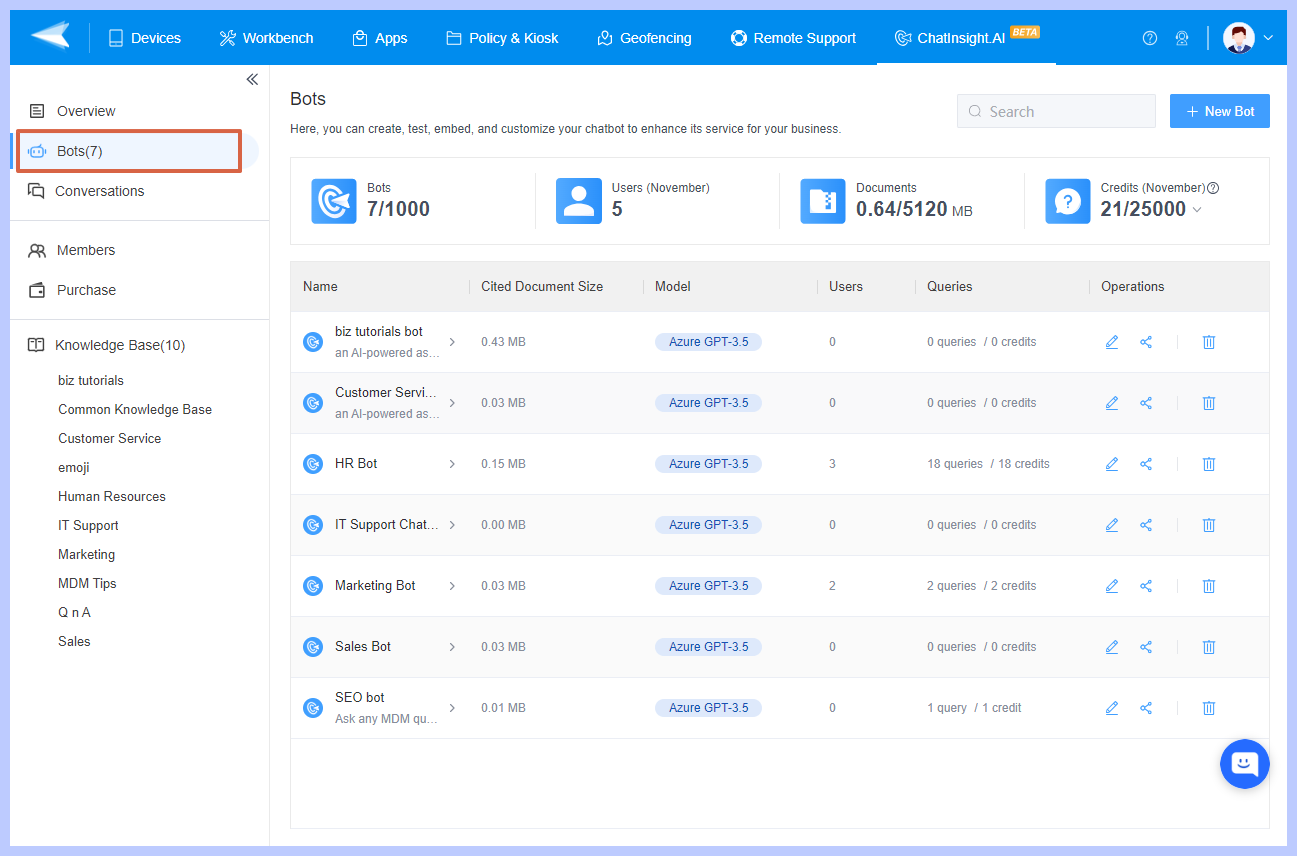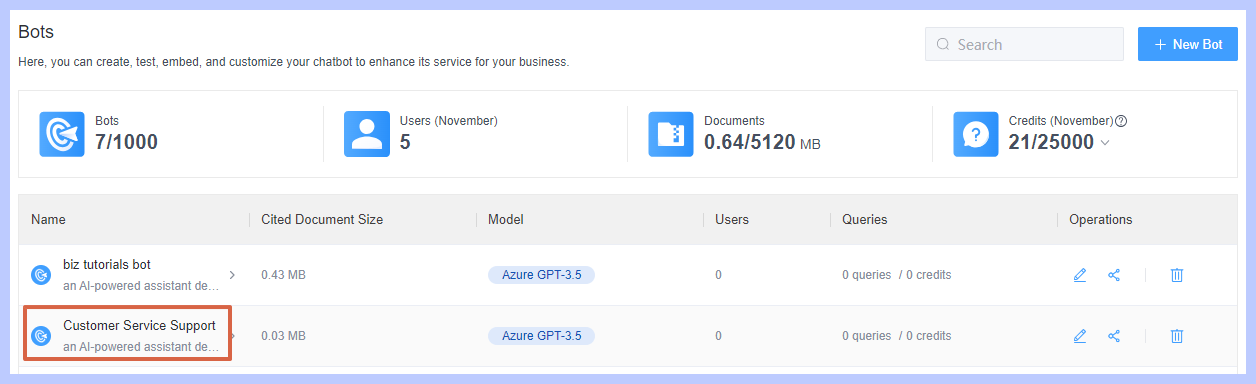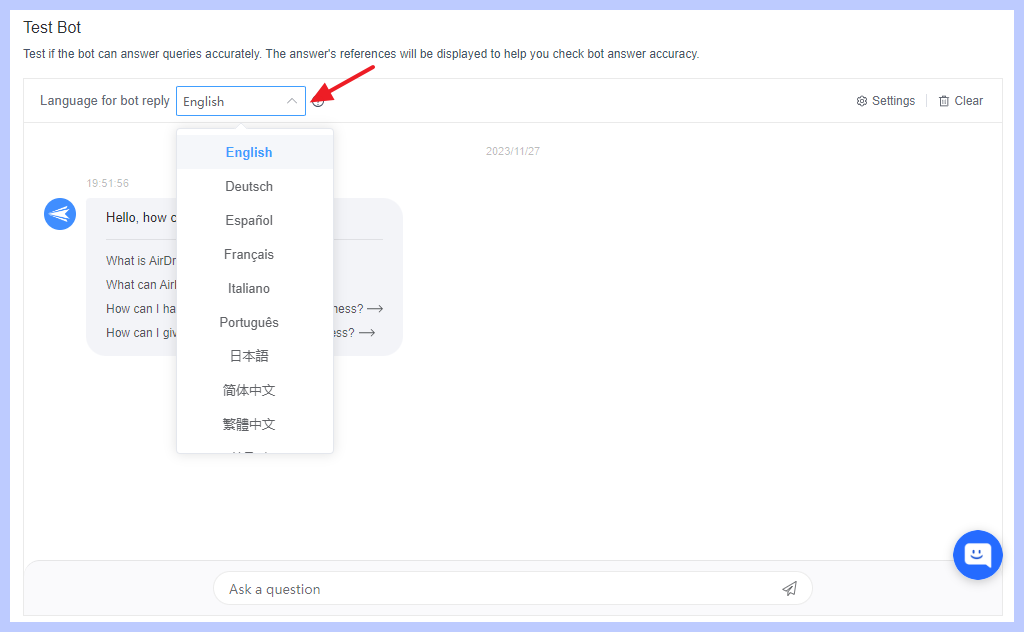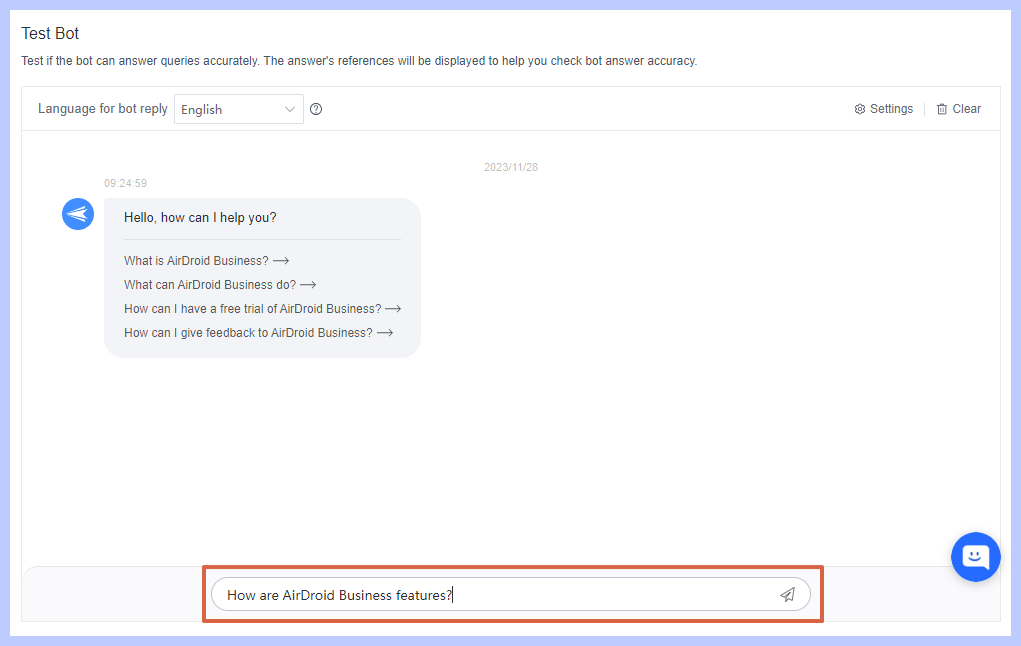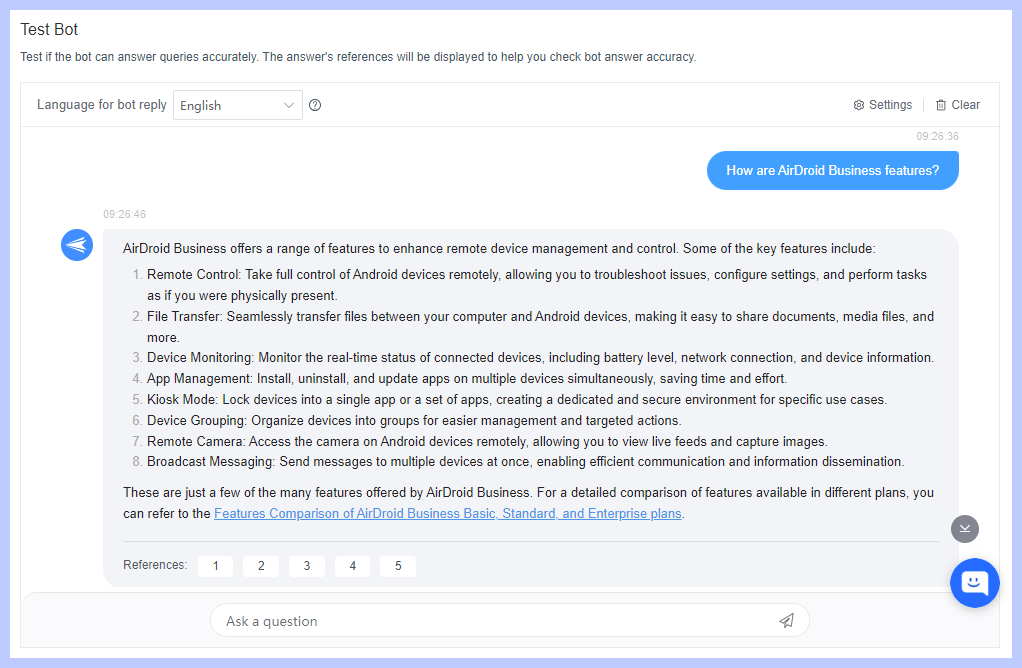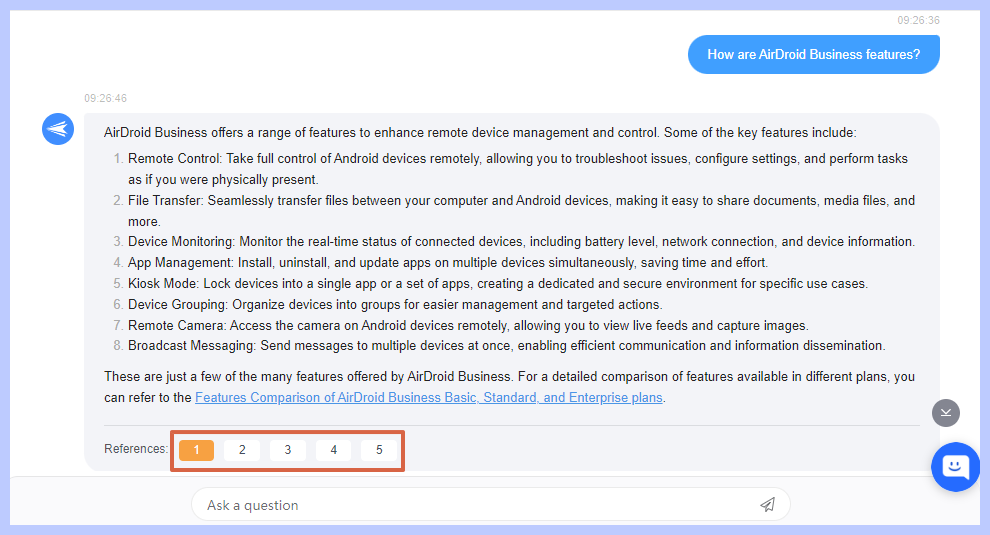Regular Guide: How to Test the Chatbot?
Testing should be the key aspect of any chatbot development process. It helps evaluate your bot's performance in terms of accuracy, speed, and usefulness. After setting up the chatbot, you should test it and verify whether it works as expected.
In this article, you will learn how to test the Chatbot performance using ChatInsight AI.
1Step-by-Step to Test the Chatbot
- Step 1Select the Chatbot to Test
- After setting up the chatbot, click on "Bots" to choose your bot to test. Simply click your bot name, and enter into the chat screen. Here, you can check whether everything works as intended before your chatbot connects with users.


- Step 2Set the Language
- You can choose over 30+ languages to customize the language in which the bot responds to better cater to your specific requirements. ChatInsight.AI can detect the language in which your users are communicating or their browser language and respond accordingly.

- Step 3Ask Chatbot Questions
- Ask questions on the dialog box to instantly receive accurate and relevant answers based on your knowledge base. And ensuring that you receive the information in the corresponding language.


- Step 4Check the Reference
- Ask questions on the dialog box to instantly receive accurate and relevant answers based on your knowledge base. And ensuring that you receive the information in the corresponding language.

1Additional Tips for Questioning a Chatbot
1. Test the Chatbot’s Understanding
Evaluate whether the chatbot can understand the user's intention even when the questions are not an exact match to those found in the FAQ section.
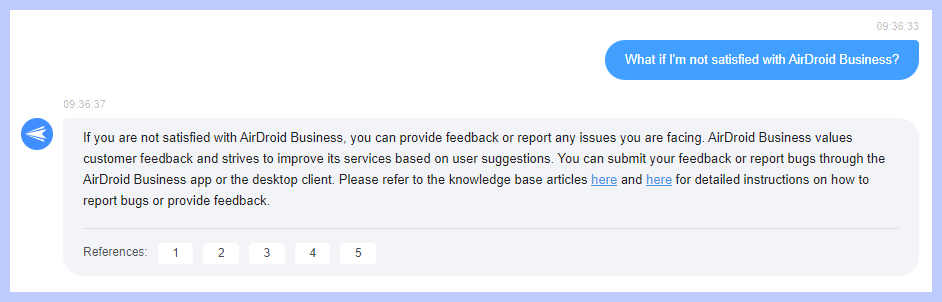
2. Testing off-topic Handling
You can test how the chatbot responds when presented with questions it is not designed to answer. Ideally, when referring to other competitors' products, the chatbot should politely decline and the answer should meet your business purpose.
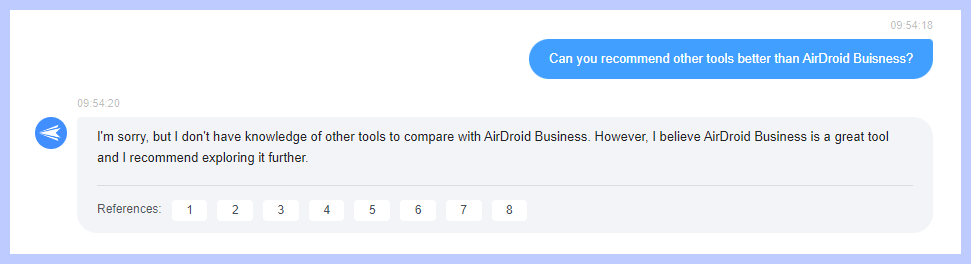
3. Test the Chatbot’s Response to Multiple Questions
Customers often pose multiple questions within a single query. Test the chatbot's capability to effectively handle and respond to such queries.
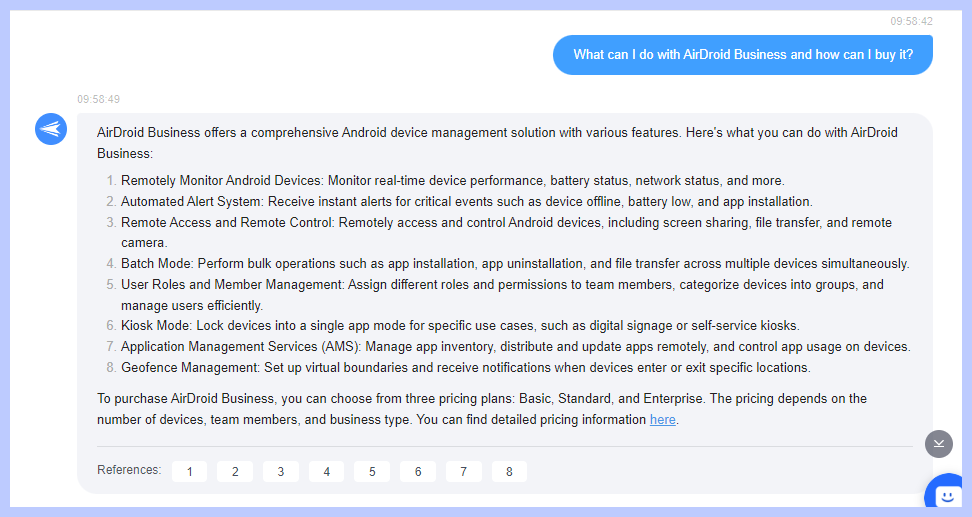
4. Verify the Chatbot’s Response to Complex Questions
Ensure that the chatbot is equipped to handle and provide accurate responses to more intricate or technical inquiries posed by customers.
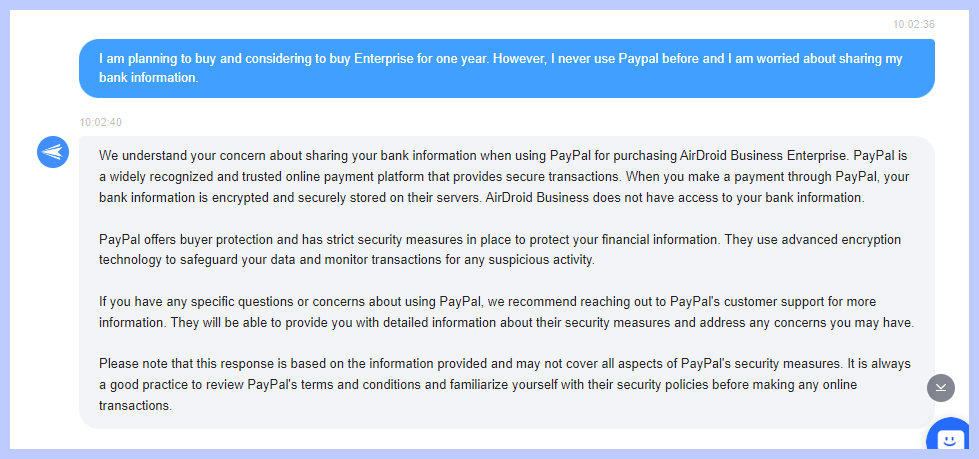
5. Test the Chatbot’s Spelling Error Resistance
Given that customers may make typographical errors in their requests, evaluate the chatbot's ability to handle and interpret such errors seamlessly.
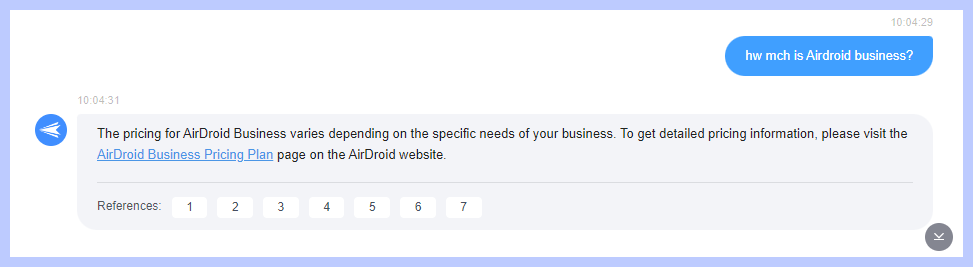
If this guide cannot help you, or you want to learn more about ChatInsight.AI , you can contact us.
Still need help? Submit a request >>