Advanced Setting
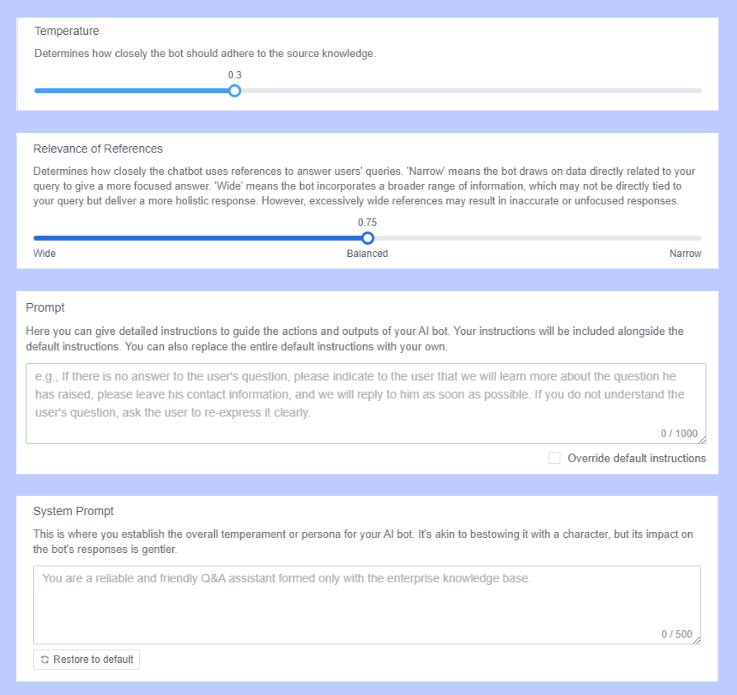
1Temperature
Temperature refers to a parameter that controls the randomness of the generated text. When generating text with an AI model, a higher temperature value results in more diverse and creative responses, while a lower temperature value produces more focused and deterministic responses.
A higher temperature value, such as 1.0, allows for more randomness in word choice and sentence structure. This can lead to more imaginative and varied outputs, but it may also introduce some nonsensical or less coherent responses. On the other hand, a lower temperature value, like 0.2, reduces randomness and makes the generated text more deterministic. This tends to produce more conservative and predictable responses, often adhering closely to the training data.
The choice of temperature depends on the desired output style and your use case. If you are not sure what is the best temperature for your operation, we suggest you start from the default one and test your bot thoroughly.
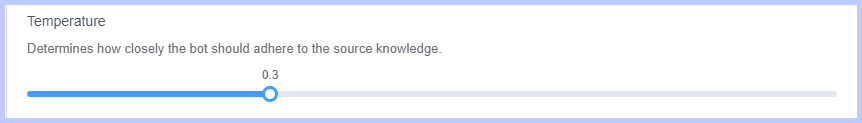
2Relevance of References
This determines down to what level of relevance score a knowledge will be referred to and used to generate an answer. The AI model will give value to all content in your knowledge base once the document is trained. When an inquiry occurs, the AI will compare the query and all content in your knowledge base to generate a relevance score and pick the knowledge that meets the score you set to generate an answer. The AI will pick from the highest-scored one to the lower-scored references, but this does not mean the AI will always use the highest-scored one. It will generate answers based on the meaning of both the queries and the content of the references.
With a higher Relevance of References value, the bot can only refer to the more related references to the questions. This can force the bot to focus only on generating answers according to what the user is asking, but it may cause the inability of the bot to support diverse questions. On the other hand, the bot will refer to as many articles as the token allows to generate more holistic answers to the questions, but this may cause the bot to get confused and combine too much information to generate a wrong answer.
What Relevance of References is the best for your bot depends on the purpose of the bot. We suggest you try to toggle it a bit to find the most fitted result you want.
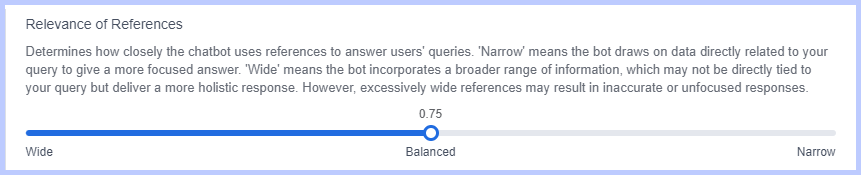
3Prompt
By default, all bots come with pre-defined instructions that help you engage with the system. However, to tailor the bot's responses to your specific needs, it is essential to provide detailed instructions. The beauty of customizing prompts is that your instructions will be incorporated alongside the default ones, giving you greater control over the bot's behavior.
To get started, you can simply insert some of your own instructions and see the effect. This allows you to align the bot's responses more closely with your desired outcomes. If you are confident that you can create a prompt that perfectly aligns with your requirements, you can check the "Override default instructions" to disable our default prompt.
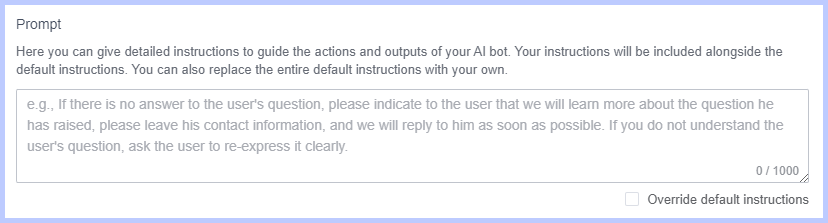
4System Prompt
This allows you to design the overall temperament or persona for your chatbot. It enables you to bestow your chatbot with a specific character, which in turn influences the bot's responses. However, it's important to note that the impact of the persona setting on the bot's responses is more subtle and gentle. You can utilize this function to personalize the chatbot and create a more engaging and tailored conversational experience.
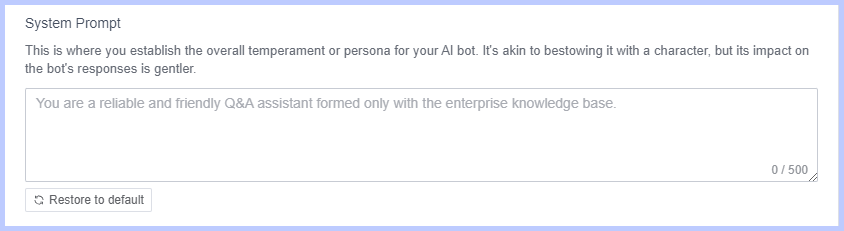
Establishing the right temperament for an AI bot is also crucial for building user trust. A consistent and reliable persona helps your users feel confident in the bot's abilities and fosters a sense of trustworthiness. By providing accurate and helpful information in a manner that aligns with its persona, an AI bot can become a reliable source of assistance. As a result, we suggest you carefully craft a persona that aligns with the bot's purpose and context.
Still need help? Submit a request >>